8 New Features of Android 12 You Didn’t Know

The Android 12 is codenamed ‘Snow Cone’ and is still half a year away from its stable release. However we got a sneak peak into it with the release of Developer Preview. You can find all the new features which are present on Android 12 in this blog.
Google has tried to make Android 12 more user friendly. The latest Android version brings several new features as well as changes in UI to make it more aesthetic.
We will be discussing all these new features in detail below:
1.Double Tap feature
Finally Android is going to get an iPhone feature in its upcoming update, which will help to load the Google Assistant in an easy way. The new Double Tap feature would help Android users to launch the Google Assistant, open notification shade, play/pause music and more.
The Double Tap feature was introduced in Android 11’s Developer Preview but was later removed. But the feature will finally make its way on Pixel phones through the Android 12 update.
2.App pairs (being able to use 2 apps simultaneously)
With the growing number of foldable and dual screen phones in the market, it was up to the manufacturers to create custom software which allows to launch paired apps. App Pairs is a new feature which will allow the users to launch 2 apps simultaneously.
Although we have seen this feature on Samsung and LG phones before, with the Android 12 update it will be available to everyone. App pairs is an advanced version of split screen apps. This feature would treat 2 apps as a single ‘task’ in the recent apps view and would allow us to switch from a pair of apps to another single app.
3.One handed mode
Smartphones are getting bigger day by day due to which it has become difficult to use them single handedly. As a solution, Google has decided to introduce the One Handed mode in ANdroid 12. Samsung’s One UI and OnePlus Oxygen OS already had this feature.
Unlike the previous versions which scale down both width and height in this mode, Google might just scale down the height in Android 12.
4.AVIF image support
In order to save disk space and improve website’s speed, Google has introduced a new image format AVIF. It offers better image quality than JPEG format with a smaller file size. AVIF uses the open source video codec AV1 and is likely to replace JPEG format in future.
5.Scrolling Screenshots
Scrolling screenshots were initially spotted in Android 11 Developers Preview and can be seen again in Android 12 Developers Preview. As the name suggests, this feature allows us to take screenshots of an entire page.
The feature was already present on Samsung’s One UI, OnePlus’ Oxygen OS AND Xiaomi’s MIUI, but with Android 12 it’ll be available to all the Android users.
6.Redesigned Settings Page
The settings panel has been provided a new design altogether. It has a smaller search bar as compared to Android 11. It resembles a lot with Samsung's One UI
There is a considerable increase in the size of the toggles which helps in easy accessibility. The new design also makes it easier for the users to identify if a quick setting toggle is on or off.
7.WiFi Sharing with Nearby Button
Android 12 has a new feature WiFi sharing with the nearby contacts by just pressing the ‘Nearby’ button. There is no need to share the barcode scanner with every known contact, users can now easily share it with everyone by pressing the ‘Nearby’ button.
8.Redesigned notifications
Google has changed the design of notifications in order to make them more attractive and functional. When you click on a notification, it will take you directly to the app or the action you want to take, thus making everything run faster.
Android 12 also gives you an option to snooze unimportant notifications and you can also choose the snooze duration which will help you to avoid distractions. The new OS also gives you an option to turn on the adaptive notifications ranking so that Android rearranges your notifications based on your usage of different apps.
Android 12 Supported Devices
Currently only support Pixel 3 and above devices have the option to download Android 12 Developer Preview. After the end of Developer Preview when open betas start to roll out other devices would also receive Android 12 including the phones from Samsung, OnePlus, Xiaomi, Nokia and others
These OEMs would start testing the tweaked version of Android 12 based on their respective UIs.
Latest Blog

What are Progressive Web Apps (PWAs)

Apple Event September 2021 Recap

Windows 11 hands-on: Here's Everything You Need to Know About Microsoft's Latest Operating System

YouTube Shorts - Things You Should Know

8 New Features of Android 12 You Didn’t Know

Android 10: Top feature you need to know!
Akshay Gangwar
50 mins ago

Temperature & Humidity IOT Solutions for Food, Agriculture and Medical Industry
Akshay Gangwar
50 mins ago
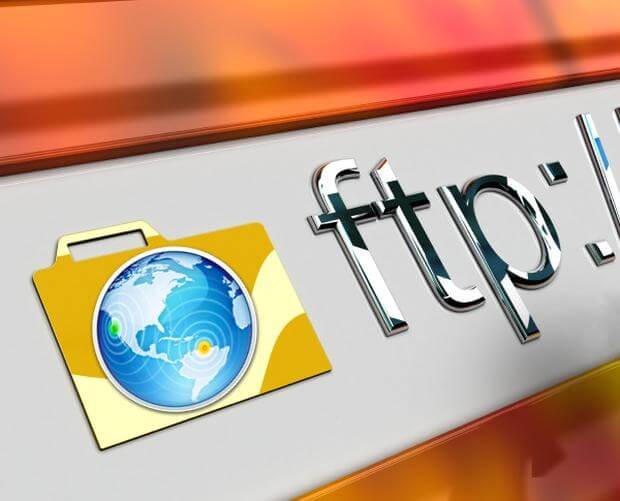
HTC Reportedly Planning to Re-enter Indian Market in August
Akshay Gangwar
50 mins ago

Apple OS X Server: File Transfer Protocol
Akshay Gangwar
50 mins ago

