Windows 11 hands-on: Here's Everything You Need to Know About Microsoft's Latest Operating System

The first Insider Preview of Windows 11 has arrived which gives a closer look to developers and enthusiasts at Microsoft’s latest operating system.
Usually Apple and Google are known for creating hype around tech products but since the announcement of Windows 11 from Microsoft, there has been a huge excitement which is usually not seen for an operating system in a long time.
Windows 11 is the first major operating system update from Microsoft in 6 years and it will be available in the coming days as a free download for the existing users having Windows 10 on their system. Microsoft has completely revamped the new operating system including a redesigned start menu, a new app store which provides access to Windows as well as Android apps.
The New Start Menu
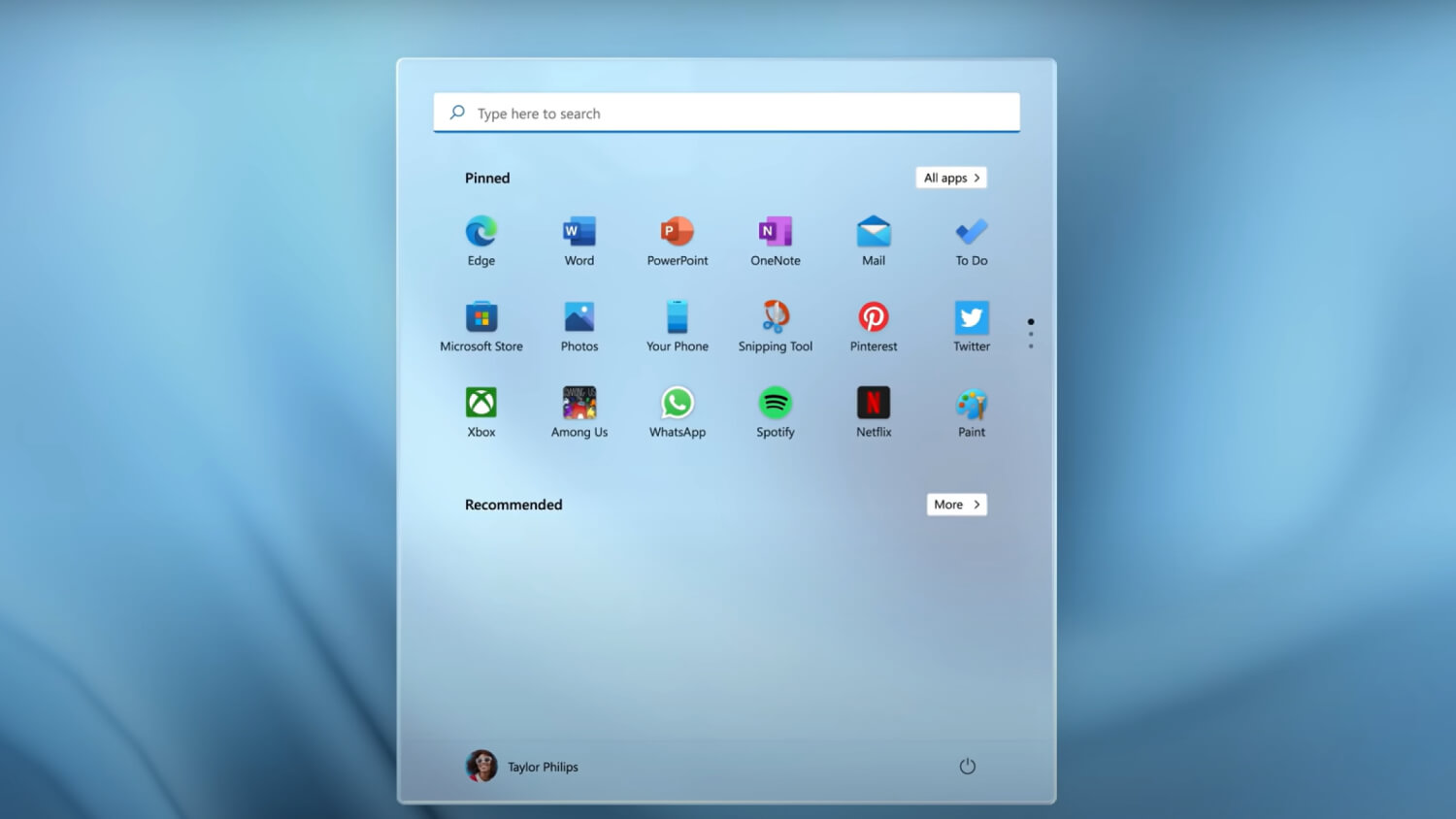
The start menu as well as the app tray is now positioned at the centre on the desktop. You can find this positioning in the ChromeOS launcher too. Live tiles are now replaced with simple icons.
With the new start menu you can quickly see the pinned apps and it also shows a recommended section for your recently opened documents and other programs. A search bar is embedded in the app tray which makes it easy to find your documents and applications. It might take time to adapt to the new design for the users who have never used either ChromeOS or macOS.
Refreshed File Explorer
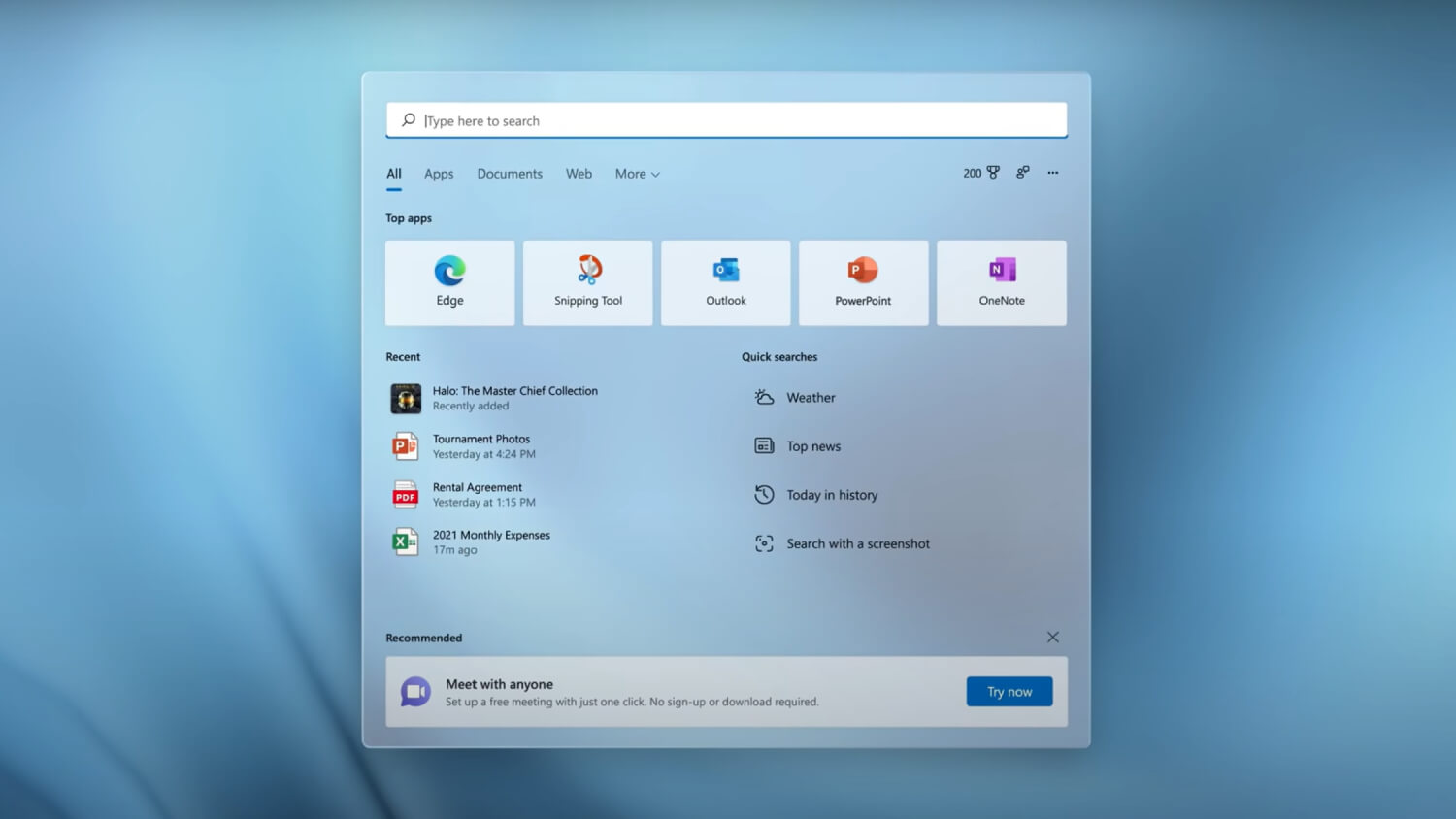
The new File Explorer has also been redesigned completely. It has a clean and simple interface. The old ribbon interface which was introduced in Windows 8 has been replaced with a Header menu and new icons. The context menu looks less cluttered as compared to the old context menus.
The New Settings App

The Settings app has undergone 360 degree change in the latest OS. The new Settings app is visually pleasing and it has simplified navigating its different sections. It shows your PC at the top along with the info on name and model, alongside the status of Windows update. In the new layout each category is listed with its name and the subcategories that can be found within it. Windows 11 also offers a personalisation page and gives access to six different Windows themes. Even the touch keyboard now supports themes and we can choose from 13 different themes for the same.
Windows 11 now supports Android Apps
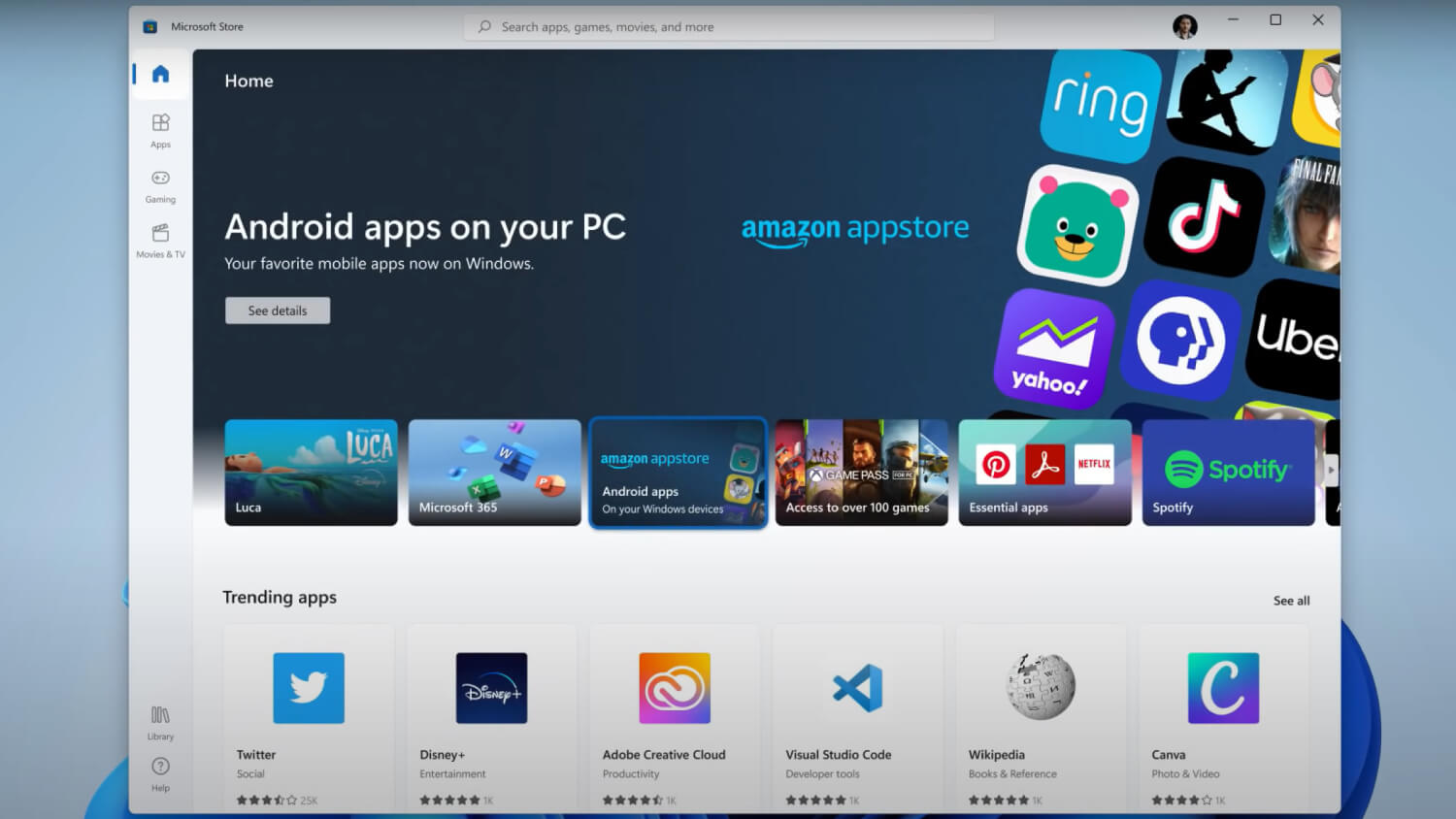
The latest version of Windows allows the users to download and run Android apps. Windows did have the ability to run Android apps before with the use of emulators such as BlueStack but with Windows 11 it brings native support.
Native support means users now have security, ability to integrate with other elements on the system and official tools to manage them. This can prove a threat to Google’s ChromeOS which started to gain traction during the pandemic.
One of the biggest reasons for Chromebooks being successful in terms of sales is the amount of ease it provides to the users. Initially ChromeOS was not so popular as an operating system for laptops but after Google announced Play Store support for them, it managed to gain popularity among the users.
Since most of the smartphones in the world run on Android OS, users found it easy to connect their phones to Chromebooks unlike other laptops. Chromebooks are not just easy to use but are also cost effective.
Chromebooks are structured to run on ChromeOS, which means right from playing a video to listening to music, everything happens through Chrome browser functionality. But you cannot run heavy apps such as PhotoShop and Lightroom on Chromebooks. This is because of the operating system as well as the underwhelming hardware. On the other hand users don’t have to face this issue on a Windows laptop.
Thus Windows laptops with a price tag similar to the Chromebooks, pose a big threat to them. They can not only run Android apps but also support apps such as PhotoShop, so users can get the best of both worlds with a Windows laptop. Chromebooks will have to up their game to survive against Windows 11 laptops.
Snap Layouts is Useful for Multitasking


The Snap layouts is one of the best features added by Microsoft in Windows 11. It allows you to choose between different layouts to organise your screen when you hover the cursor over a window’s maximize button and after that select the layout and the position where you wish to place that window. This feature allows users to handle multiple windows at the same time.
The New Widgets Tab

Microsoft had provided the support for widgets in Windows Vista operating system, which were permanently housed in a sidebar and provided up-to-date information on stocks, weather, currency converter, etc. but the users did not like it. Windows 11 also supports widgets but they make sense this time.
A button on the taskbar will display the widgets tab and you can customize it as per your needs with feeds on news, stocks, weather, etc. The experience is quite similar to one you find on smartphones or tablets.
Conclusion
With Windows 11 Microsoft has not just redesigned the Windows menu but has tried to create a modern desktop operating system which tries to fit in a world dominated by smartphones. Since this is the first insider preview of Windows 11, some features such as the ability to download Android apps via Amazon’s app store are missing. In the coming days we expect to see added functionality in the new OS.
Latest Blog

What are Progressive Web Apps (PWAs)

Apple Event September 2021 Recap

Windows 11 hands-on: Here's Everything You Need to Know About Microsoft's Latest Operating System

YouTube Shorts - Things You Should Know

8 New Features of Android 12 You Didn’t Know

Android 10: Top feature you need to know!
Akshay Gangwar
50 mins ago

Temperature & Humidity IOT Solutions for Food, Agriculture and Medical Industry
Akshay Gangwar
50 mins ago
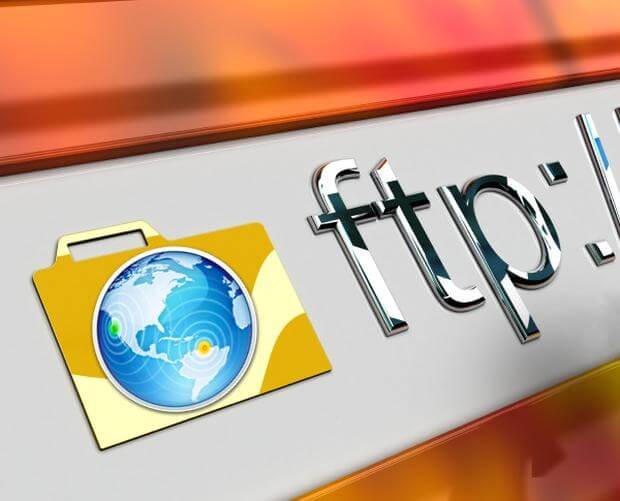
HTC Reportedly Planning to Re-enter Indian Market in August
Akshay Gangwar
50 mins ago

Apple OS X Server: File Transfer Protocol
Akshay Gangwar
50 mins ago

