Apple OS X Server: File Transfer Protocol
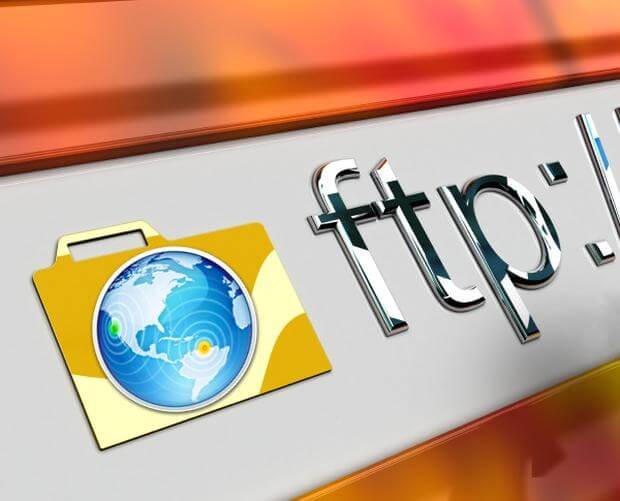
File Transfer Protocol (FTP) is a network protocol used to transfer data from one host to another. It's typically used in a client-server environment, such as when uploading site content to a web server. The protocol itself predates TCP/IP and has seen amendments throughout the years to add extensions for securing login credentials and adoption into IPv6. FTP is found in many different configurations — from computers and mobile devices to productivity and web design applications. Because of its ubiquity, FTP is still in use today and included by OS X Server as a means of transferring data.
Wearable Technology and Healthcare:
- Launch Server.app from the Applications folder and select the server you wish to manage.
- Login with Administrative credentials.
- OS X Server allows for only one directory to be selected as the FTP share. By default, this share is the Websites Root folder. However, it can be changed to either an existing share or a new folder by selecting Custom from the drop-down menu.
- After reviewing the changes, click the slider from Off to On to start the service.
While Apple has had a bit of back and forth with FTP over the years, specifically how it's implemented in OS X Server, it's readily available for use once it's configured properly. A few things to consider with regards to FTP privileges for user accounts are as follows:
-
The user account cannot be a service account
-
A home directory must exist for the account
-
Administrator accounts cannot use FTP
Latest Blog

What are Progressive Web Apps (PWAs)

Apple Event September 2021 Recap

Windows 11 hands-on: Here's Everything You Need to Know About Microsoft's Latest Operating System

YouTube Shorts - Things You Should Know

8 New Features of Android 12 You Didn’t Know

Android 10: Top feature you need to know!
Akshay Gangwar
50 mins ago

Temperature & Humidity IOT Solutions for Food, Agriculture and Medical Industry
Akshay Gangwar
50 mins ago
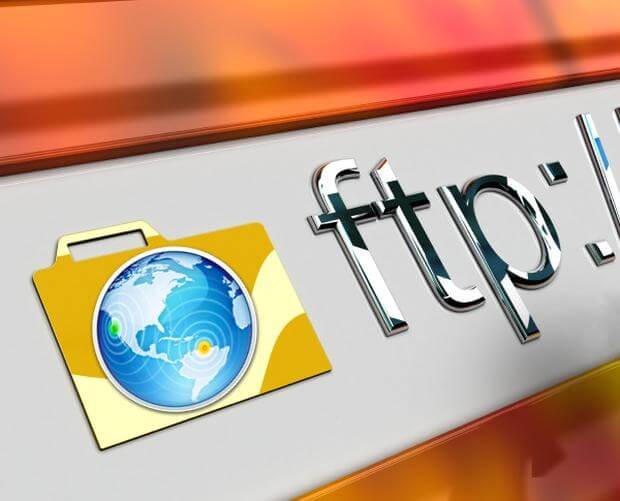
HTC Reportedly Planning to Re-enter Indian Market in August
Akshay Gangwar
50 mins ago

Apple OS X Server: File Transfer Protocol
Akshay Gangwar
50 mins ago

